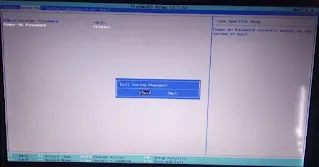Simple method to clear the BIOS password when you have a valid password required on Power ON or Adjusting settings.
Working with computer BIOS is not that easy for everyone to
navigate. Securing a computer with BIOS is important in case the device get
lost or when you don’t want everyone to easily access it. The BIOS password can
be set so that is required every time when powering ON the Notebook. Today we
focus on the BIOS password for HP notebooks or laptops. Even though the
functions of BIOS are similar on most laptops, today we dedicated this topic to
HP notebooks BIOS.
You may want to do this because some HP laptops experience
a boot problem with the Power-On password. The boot screen can hang or make an
endless beep which is not controllable. Sometimes removing the battery fix the
issue just once but is not a permanent solution and clearing it is the only fix.
So this is the reason you will need to clear the BIOS password. There are some
things in the PC world that looks simple but difficult to implement while the
solution is in plain sight but not visible.
On HP laptops, after
setting the something like the BIOS Power ON password then there is no visible option
to disable or remove it. Is funny because how to clear it is simple than you
can think and as easy as the way you set it.
Is interesting but the simplest way to remove it is to
follow the following steps…
First enter your BIOS on your notebook and go to the
security tab, then look for Power-ON or Administrator Password. The only option
visible will be ‘’set’’ and nothing
else, click ‘’set’’ and Enter your Password. Then on the ‘’Enter New Password’’ field, enter ‘’0’’ and repeat it in the
confirmation, save changes. Now it will show ‘’Clear’’ on the Power-On
or Administrator Password depending
on what you selected. So you can see that it wasn’t that difficult to clear the
BIOS password.
Note that you can experience more challenges in case you
don’t have or forgotten the BIOS password. But there are also ways to clear
BIOS password without when you don’t have password. That method will be
discussed in another guide on how to clear the BIOS password when you forgot
the password.
I hope the guide will help clear the BIOS password of HP
notebook….
Also read Chatreey IT12 Mini PC specs and price: massive ram and Intel CPU unpacked